How to create your first website
Creating your first website is easy! Low-cost providers and software offers a simple way to get on the web.
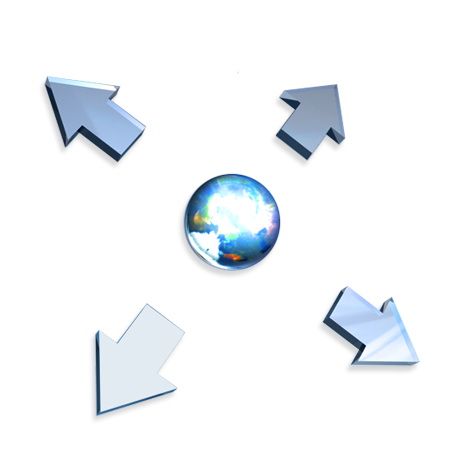
Site building software like WordPress have greatly reduced the level of effort required to create an online presence. I've been making websites for over 20 years and when people ask me today, I send them to WordPress. It's cheap and easy, and with hundreds of customizable themes available, it works for nearly any use case. The simplicity makes it well worth the cost of a "Venti Non-fat Double-shot Caramel Macchiato."
What about "static" websites? Sure, of course, static websites may be faster and cheaper once "built" and "deployed," but ask yourself, "Do I want the added effort and want to learn to code, just to write a post?" I highly recommend challenging yourself to learn new skills, but the fact is, for most people, WordPress is excellent.
A website really needs 3 things:
- Hosting Provider (WordPress, Dreamhost, Medium, etc.)
- Content (This one is up to you.)
- Domain Name (The important branding step.)
1. Hosting Provider
For the purposes of this comparison, I focus on hosted WordPress.
WordPress.com
Complexity: Low
Price: ~$4/mo per website. ($8/mo if you want revenue.)
Speed: Good - Pages load quickly.
Management Overhead: Low.
Custom Email: Available.
Link: WordPress.com
Shared Hosting
Complexity: Medium-High
Price: ~$3/mo for 1 or more websites. (Wordpress is typically a free install.)
Speed: OK - Good enough for most sites.
Management Overhead: Low-Medium
Custom Email: Available
Examples: DreamHost, BlueHost, GoDaddy
2. Content
There's no shortcut here. Providing decent content is 97.6% of the effort behind maintaining an online presence. Notice how this is the shortest section? Good Luck!
3. Domain Name
Domain names are the original "online real-estate." Some names trade hands for millions of dollars and most "useful" names are now available only through auction or for sale by owner. Selecting a domain name for a website is an important piece of any branding exercise and the price to usefulness ratio should be carefully weighed when starting out. If you end up making millions of dollars per year (or month), go ahead and spurge. But, while you're just getting off the ground, maybe take it easy. Remember that you can pay for a .io domain (about $35/year) for over 10 years before a $350 .com domain breaks even.
Due to the shift in domain real-estate over the last 10 years, there's arguably no difference in search engine priority (SEO) between any of the available top-level domains (TLDs).
When you're ready to buy, remember that your domain name is the foundation of your online presence and should be purchased at a reputable registrar. Be sure to enable two-factor authentication at your registrar AND use a unique and strong password to secure your digital assets.
For simplicity and security, I recommend Google Domains. If you're looking for something less "Big Tech-y," consider Namecheap or Uniregistry (now owned by GoDaddy.)
Some hosting providers provide built-in support for purchasing and managing domain names. This may be a great way to reduce the complexity of your setup, and speed through to the finish line.
Conclusion
The hard part is content really. Keep an eye on which providers have the best documentation to help guide you through their individual administrative and management tools. The setup guides should also clearly define how to point your custom domain at your new website with relative ease.
Want more more Nuggets?
Liked what you saw here? Checkout Nate’s other ramblings at nsviews.com.